Creating usable, beautiful, and highly efficient UI Design takes considerable time & also along the way there are many design revisions that take place.
Making such constant tweaks for producing something that the clients, users & yourself are completely happy with is something, which takes great patience.
However, over years I have found that by making few simple visual tweaks one easily can ameliorate the visuals they are trying to create.
Here in this article, I will put together small & easy to conduct practice, selection tips that can along with very little effort, not just ameliorate your designs but even endow you with few handy points for when you are beginning your upcoming project.
Know your users
Above all, you require to know your users completely in and out. This means knowing everything, which begins with knowing demographic data that your analytics application can easily pull out.
Thus, to know what your target audience needs & what exactly stands in the way of attaining these goals are two crucial things to keep in mind.
Reaching the level of empathy needs a very careful analysis of the statistics. It needs getting to know people who utilize your site.
It even means communicating with them directly, watching them closely use your end product and keep asking them specific questions to help your interface appear user-friendly.
What are your users’ goals? What stands in between them to attain those goals? How can sites assist them easily overcome or work around such challenges? Note that you should not stop anywhere to understand what your target users are looking for.
Ensure to dig deeper & figure out what they require. After all, the desires are only outgrowth of requirements.
If you can easily address the user’s deep-seated requirement, you will be able to address their wants while even fulfilling more of their fundamental needs.
The basic insights you will uncover from analyzing & speaking with users will inform you about the decisions to make, in regard to how people utilize your interface & to what kinds of content you will highlight within this interface.
Consistency is the key
The first and most crucial thing I would like to state is consistency. For every project you have, you must build an effective set of global rules that you require applying to all your design work & in turn.
This would help you to streamline all your development processes. Note that consistency is one such foundation, which is completely dependent on engineers and designers.
Create a hierarchy of text styles
It is crucial to follow a good sequence of text styles within the project. For you to do it, you require creating a hierarchy of styles that could be used in the whole project.
Order of the text styles must begin from largest to smallest. A simple hierarchy of the text styles may appear something like the below:
• H1: Largest text utilized for the main headings
• H2: Secondary heading, for instance headings of the categories
• H3: Least crucial headings
• P1: Style can be utilized for the body text (i.e style for main text on page)
• P2: Small text on-page. Can be utilized for the legal text & other small sized text
• L(Links): All the links are well highlighted with distinct text style to make it easier to find in text & to make it instantly apparent that the word or text part is a link. Such texts are generally bolder. It is blue by default, however, the links can get set to any of the colors.
Developers utilize hierarchy for names of the text styles & it is way better if you begin utilizing them from starting in design files.
Using just one typeface in your design is all good
It is completely fine to only opt for 1 typeface when making your artwork and at times doing so can assist you to produce way stronger & consistent results.
By utilizing a combination of sizes, weights & color, you still can perfectly produce acceptable outcomes.
Use a grid system
Concerning my work, I ensure to use an 8pt grid system. The approach is generally visually balanced.
The rule applies to block the width, & padding in between them and others.
Keep iconography constant
For those working in small teams, you most likely use icons from the web. Here even as elsewhere, consistency of certain elements is crucial.
If you are utilizing icons from distinct sets, do not be afraid when customizing them.
Completely pay attention on the detail level & ensure all icons are well combined with one another. Thickness of lines in all the icons must be the same. If it is not, ensure to customize icons.
Use whitespace generously
Ensure to use the whitespace of negative space generously or use it in moderations. Just a subtle amount of good white stuff can permit your created designs to breathe well and look highly polished. It is one of the simplest and fastest ways to ameliorate your designs.
Ameliorate your users’ onboarding experience
Do enable the users to skip the mobile application onboarding sequence at any time by placing a skip link in the easy thumb reach area.

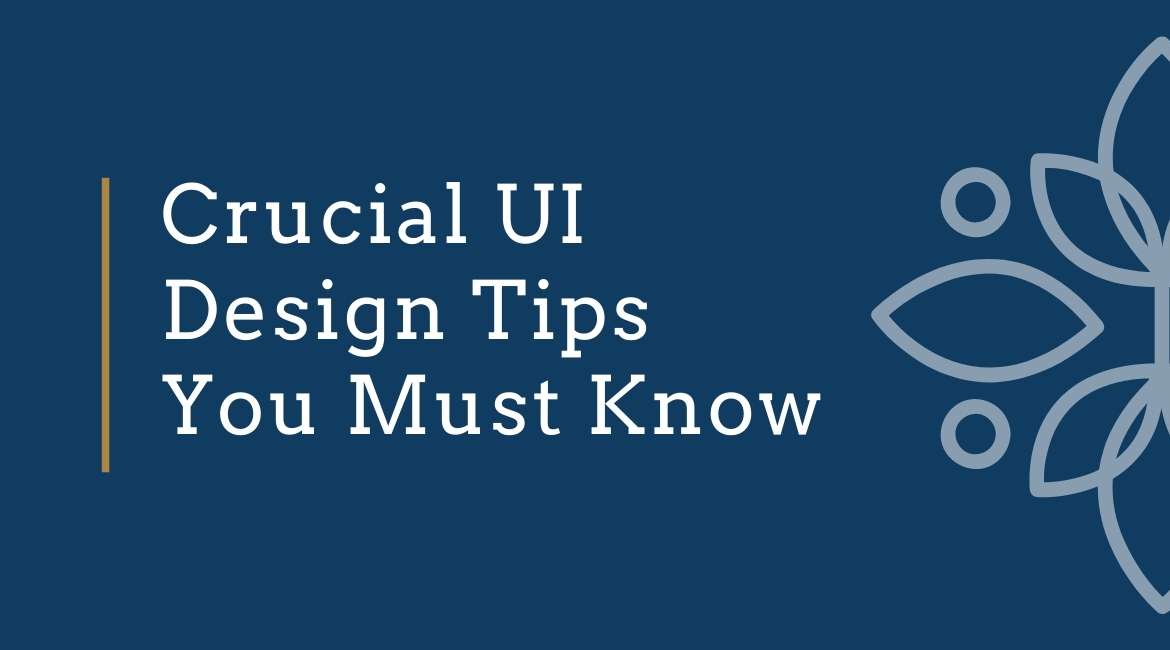
 Sanjay Dey
Sanjay Dey