
Surprising fact: by early 2023, 65% of online orders were placed on smartphones — a clear sign that mobile-first thinking now drives conversion and visibility.
Why the year matters: search engines now reward fast, usable website journeys and the market for visual systems is growing toward a roughly $50B industry by 2027. AI, AR/VR, voice, and no-code tools are the trends reshaping how people shop and interact with products online.
This short list previews eight practical user interface improvements that map to real business goals: clarity, speed, inclusivity, and measurable ROI. Expect examples tied to personalization with artificial intelligence, spatial tech that aids product discovery, and lighter visual patterns that respect users’ time.
How teams should act: prioritize a mobile-first website strategy, align content and brand around audience needs, and add governance for data and privacy as interfaces get smarter.
Key Takeaways
- Mobile-first site structure is essential for higher conversion and search visibility.
- AI personalization and AR help turn trends into measurable product lift.
- Minimal, fast interactions improve usability and satisfaction.
- No-code and collaborative tools speed delivery and align teams.
- Privacy guardrails are critical to maintain brand trust as systems automate.
Agentic AI and Predictive Personalization that Deliver Outcomes, Not Options
Agentic systems move interfaces from catalogs of options to active partners that finish tasks for people. These models anticipate intent and automate routine flows so platforms deliver results instead of lists.
From “do-it-yourself” to “do-it-for-me”: think booking, reordering, or follow‑ups completed with minimal prompts. Predictive personalization trains models on content, preferences, and behavior to tailor product discovery, messaging, and timing at a per‑person level.
Practical examples include intent‑aware recommendations that shift with context, automated post‑purchase journeys that handle service steps, and chat assistants that surface the next best action.
Execution and governance
Implement progressive disclosure, inline guidance, and adaptive patterns that reconfigure across platforms. Pair design systems with AI tools, logging, and A/B testing to prove gains in conversion and time‑to‑task.
Privacy guardrails matter: use clear consent, first‑party data stewardship, and explainable personalization so users trust automated flows. Keep humans in the loop for sensitive cases and provide easy opt‑out paths.
- Toolchain readiness: align models, analytics, and platforms for safe rollout.
- Retail example: replenish triggers based on inventory and timing to reduce friction.
- KPIs: time to task, click‑through on tailored content, service completion, and loyalty lift.
For practical implementation tips and dashboard patterns that support this strategy, see dashboard trends.
Spatial Computing and AR Try‑Before‑You‑Buy Experiences That Blend Digital and Physical
Spatial computing layers precise, real‑time digital models over physical spaces to help people test products in place before they buy. Apple’s VisionOS shows mainstream momentum, and businesses should prepare practical pipelines now.

Retail, real estate, and training gain the most immediate ROI: try‑on for apparel and eyewear, furniture placed in rooms, and property walk‑throughs that lower returns and doubts. Guided overlays also speed procedural training and boost retention for complex tasks.
Readiness checklist: 3D assets, performance, and accessibility
- Build a 3D asset library with sensible polygon budgets, PBR materials, and lighting to balance visual quality and performance on multiple platforms.
- Optimize delivery: lazy‑load models, use LOD, compress textures, and cache to protect frame rate and battery life across devices and web contexts.
- Keep chrome minimal, add captions and haptics, and offer motion‑sensitive alternatives to meet accessibility and inclusive requirements.
- Test tracking and sensors across the world and provide fallbacks where full AR is unavailable.
- Be transparent about environmental scanning and local data handling to maintain trust and legal compliance.
“Immersive previews reduce decision time and increase confidence by answering questions a flat catalog cannot.”
Start small but strategic: focus on a single retail or real estate flow, measure conversion lift, and expand the asset pipeline. For practical workflow and governance patterns, see ux design trends.
Voice User Interfaces that Turn Natural Conversation into Seamless Service
Speech controls now appear across apps, cars, and homes, shifting routine tasks to natural conversation. This shift lets people complete work with little interruption to their day.

Conversation principles: context, recovery, and clarity
Context carryover means a system remembers prior prompts so users do not repeat themselves.
Error recovery should acknowledge mishears, offer quick alternatives, and let people pivot without losing progress.
Tune prompts for brevity and plain language to match user preferences and reduce cognitive load.
Outcomes: faster tasks, hands‑free reorders, smarter support
- When voice beats touch: reorders, status checks, and support triage where hands are busy.
- Integrate voice with product data and account records so answers match the website and backend.
- Bridge to visuals for confirmations, receipts, or detailed content when needed.
“Well‑designed speech systems cut steps and speed resolution, especially in cars and smart homes.”
Instrument and govern: log utterances for improvement, measure task completion, and offer clear opt‑in privacy controls.
Inclusive by Default: Accessibility and Neurodiversity as Core User Interface Improvements
When accessibility is baked in, websites serve more people with less friction and fewer fixes later.
Designing for neurodiversity means predictable flows, reduced cognitive load, and flexible focus tools that match different attention patterns.
Keep navigation consistent. Use clear headings, optional focus aids, and short, scannable content so people can orient quickly.

Accessibility essentials
Maintain strong color contrast and readable type. Ensure full keyboard flows, descriptive alt text, and ARIA where needed.
Business impact in the United States
Accessible websites reach a broader audience, strengthen brand trust, and lift loyalty. Google now weighs usability signals, so accessible pages can rank better and convert more.
- Treat accessibility as table stakes, not a final checklist.
- Encode defaults in a design system so consistency scales across the company.
- Test with people who use assistive tech and neurodiverse participants to find real issues early.
“Aim for WCAG AA as a baseline, then focus on real needs and workflows.”
For a practical primer on why accessibility matters to business strategy, see why businesses need accessible design.
The New Minimalism and Service Design: Clarity, Speed, and Mobile‑First Usability
Minimalism now means removing choices that distract and replacing them with clear paths to action. That shift speeds load times and lowers cognitive load so people complete tasks faster on phones and desktops.
Focus content hierarchy on goals: sequence headings, components, and calls-to-action to match what visitors need now. Keep forms short and touch-friendly to raise completion rate on mobile.
Connect front stage with backstage: a true service approach ties visible flows to reliable platforms and processes. That keeps speed steady as features scale.
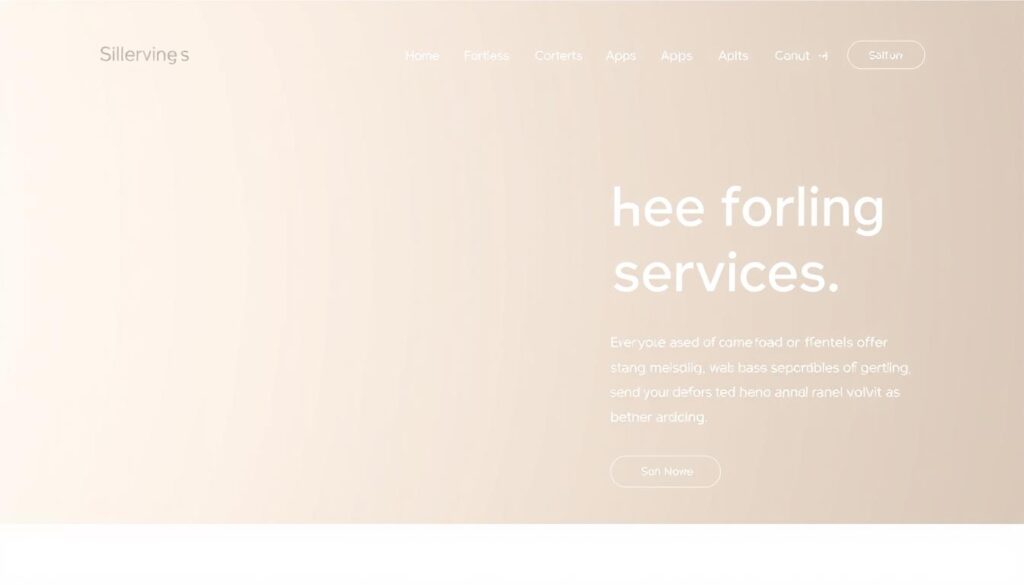
Practical checklist
- Trim visual noise and surface only key choices.
- Prioritize fast assets, defer scripts, and use critical CSS.
- Standardize cards, lists, and forms for scannability.
- Measure time-to-task, scroll-to-conversion, and mobile bounce rate.
| Priority | Action | Metric |
|---|---|---|
| Clarity | Content hierarchy aligned to goals | Time-to-task |
| Speed | Compress media and defer non-critical scripts | First meaningful paint |
| Mobile‑first | Touch-friendly forms and readable type scales | Completion rate on phones |
“Fewer choices and clearer defaults convert better and scale with less technical debt.”
For a practical primer on why fewer choices matter and how to implement an effective approach, review this effective UX and UI strategy.
Micro‑interactions and Motion Design that Signal Quality and Build Brand Feel
Subtle motion and tactile feedback turn routine clicks into moments that suggest care and polish. Micro‑interactions are the small cues that show state changes and confirm actions. They make an interface feel alive without shouting for attention.
Feedback that feels human:
- State changes, short animations, and meaningful haptics that confirm progress or success.
- Keep motion short and purposeful so it clarifies causality—progress, success, or error—rather than distracts from content.
Tooling and performance:
- Use CSS transitions for simple states; adopt Lottie (JSON) for crisp, small animations that beat GIFs and PNGs in size and quality.
- Prefer transform and opacity to avoid layout thrash and respect reduced motion settings for accessibility.
Practical notes: codify motion tokens and haptics in a system, preload critical assets, lazy‑load extras, and test on low‑end devices. Examples like add‑to‑cart confirmations and micro‑loaders reduce confusion and raise perceived quality.
“Small, crafted moments communicate polish and make websites feel trustworthy.”
For a practical guide to building consistent interactive elements, see the winning e-commerce user interface.
Sustainable UX: Green Performance as a Competitive CX Advantage
Sustainable UX ties faster pages to lower emissions, turning performance work into a public-facing advantage.
Define sustainable UX: design and engineering choices that cut energy use and data transfer while boosting website speed and stability.
Faster, cleaner experiences
Compress images (AVIF/WebP), serve responsive images, and trim JavaScript to lower blocking time.
Use CDNs, aggressive caching, and green hosting to reduce latency and energy per request.
Metrics that matter
- Core Web Vitals: LCP, INP, and CLS guide perceived speed and search visibility.
- Track error rate, energy use, and transfer size to link technical changes to business rate gains.
- Run A/B tests on asset budgets and code splitting to measure usability and conversion lift.
| Focus | Action | Outcome |
|---|---|---|
| Front‑end | AVIF/WebP, lazy load, minify JS | Lower payload, faster paint |
| Hosting | Green providers, CDN, cache | Reduced energy per visit |
| Governance | Performance budgets, CI checks | Fewer regressions, steady improvements |
Align with business goals: faster pages lift engagement and revenue while supporting a sustainability story for conscious businesses.
For how good UX boosts SEO and conversion, see good UX and SEO.
Conclusion
Make iterative improvements your default: continual optimization often beats one‑off redesigns and drives steady, year‑over‑year conversion gains.
Recap: agentic AI, spatial computing/AR, voice, inclusive accessibility, minimal service flows, micro‑interactions, sustainable performance, and mobile‑first clarity together form a practical roadmap for modern products.
Focus on measurable outcomes — reduced time‑to‑task, higher completion rates, and better experience quality — and ship in short cycles. Build feedback loops, test with your audience, and optimize forms and flows continuously.
Market reality is clear: the coming year rewards brands that invest in performance, accessibility, and AI‑ready personalization while protecting privacy. Consistent, respectful work compounds into stronger brand trust and improved loyalty.
Start today: audit your website this quarter. Prioritize performance, accessibility, and the data foundations that enable AI personalization. For practical checkpoints and emerging approaches, review emerging trends in product design at emerging trends in product design.
Leave a Reply