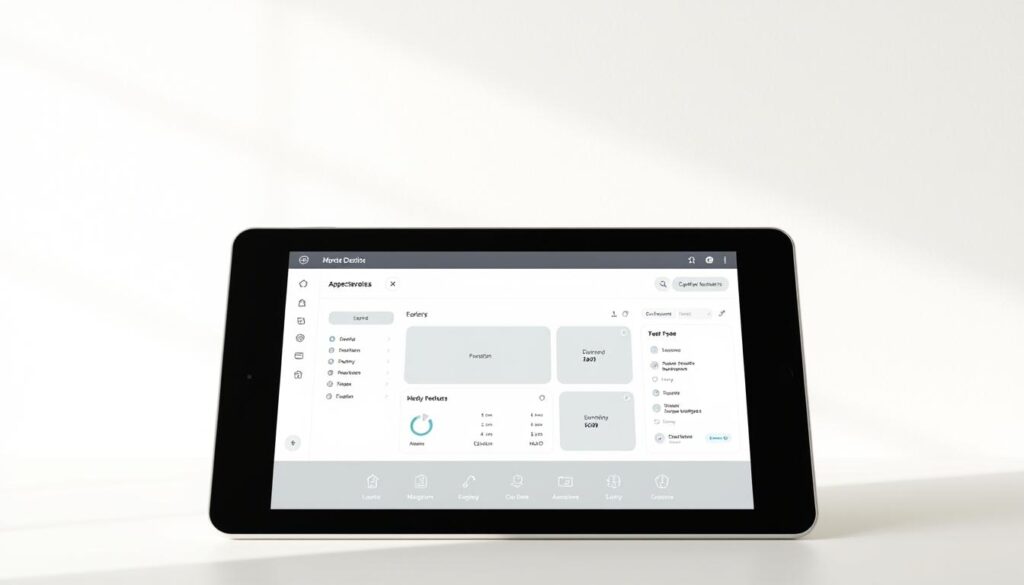
Nearly 70% of people judge a site’s credibility within seconds, which makes first impressions critical for every brand online.
The next wave of web design pares interfaces to purpose. It uses expansive white space, bigger responsive type, and tight content hierarchy to help users find what matters fast.
Less clutter, more impact isn’t just a slogan — it’s measurable: faster load times, clearer pages, and higher conversion rates when teams apply a performance-first approach.
In this report we’ll unpack eight focus areas: white space and simpler layouts; maximized typography; black-and-white palettes with accents; guiding micro-animations; asymmetric grids and split screens; restrained 3D and masking; dark mode with high contrast; and a mobile-, accessibility-, and performance-first backbone.
Expect evidence-based insights, practical tools, and at least one concrete example or process tip per trend to help teams translate principles into live, shippable work. Learn how modern teams operationalize fast-loading layout patterns and use lazy loading to cut time-to-interact.
Key Takeaways
- Simple pages reduce cognitive load and guide users to core actions.
- White space and responsive typography improve readability across devices.
- High-contrast modes and subtle motion boost comfort and clarity.
- Performance and accessibility are the backbone of modern trends.
- Each trend includes process tips and a real example to implement quickly.
Why clean website design leads 2026 web trends
Users now expect instant clarity: pages must show purpose within a heartbeat. That expectation drives a shift where less on-screen clutter lets people find information fast and act without hesitation.
User intent in 2026: clarity, speed, and trust
Visitors want obvious next steps, quick feedback, and predictable navigation. This improves user experience and builds trust. Lean assets, optimized type, and restrained animations help pages feel stable and reliable.
From 2025 to 2026: how design matured
Bold typography, split-screen layouts, and micro-interactions from design 2025 evolved into purpose-led patterns. Teams now favor spacing tokens, clear type scales, and consistent states to reduce friction across a brand.
| Focus | Benefit | Example |
|---|---|---|
| Fewer elements | Lower cognitive load | Single-call-to-action hero |
| Optimized typography | Faster reading | Variable fonts for responsive weight |
| Restrained motion | Functional feedback | Micro-interactions on tap |
| High-contrast systems | Better legibility | Dark mode with clear states |
Purposeful white space and simpler layouts
Well-measured gaps between elements give hierarchy its voice. Purposeful white space borrows tactics from print: it moves visitors through pages, slows the eye, and makes content easier to scan. Treat spacing as a system, not an afterthought.
Creating visual hierarchy without clutter
White space establishes relationships. Elements placed close together read as a group. When you separate blocks with generous breathing room, each section gains meaning and calls to action become clearer.
Grid, asymmetry, and breathing room working together
CSS Grid gives web designers precise control. Use it to build responsive layouts that balance order and tasteful asymmetry. Consistent spacing tokens (for example, 4/8px scales) create rhythm and let users scan pages quickly.
Conversion impact: attention, comprehension, action
Less visual competition focuses attention on primary actions and improves comprehension. Myles Nguyen’s portfolio shows how pared-back elements and generous margins raise clarity and craft. Audit pages by removing redundant dividers and relying on spacing and type scale to separate sections.
On mobile, increase vertical spacing for thumb-friendly targets. Test scroll depth and heatmaps to confirm where space improves retention and where content feels dense.
| Principle | Why it works | Quick action |
|---|---|---|
| Spacing system | Creates predictable reading paths | Adopt 4/8px tokens |
| Proximity | Groups related content | Reduce gaps within components |
| Breathing room | Distinguishes sections and CTAs | Increase section padding |
| Grid control | Supports responsive asymmetry | Use CSS Grid for layout variations |
Maximized, responsive typography as the hero
Large, expressive type now drives the visual story on many modern home screens. Bold, oversized headlines establish brand voice and let text guide attention without competing images.
Variable fonts make this practical: a single font file supplies multiple weights and widths. That reduces network requests, improves performance, and keeps rendering consistent across screen sizes.
Variable fonts for accessibility and performance
Use one variable family to cover display and body needs. Test font loading strategies (swap and fallback) to avoid layout shifts that harm experience.
Oversized type with restrained palettes
Let text lead by pairing a bold display face with a pragmatic body family. Keep palettes muted and pick a single accent for actions. Subtle, GPU-friendly gradients can energize hero areas so long as they do not reduce contrast or clarity.
- Position type first: big headlines cut reliance on heavy images.
- Scale and measure: lock type tokens and comfortable line lengths for every breakpoint.
- Process tip: codify tokens, responsive lockups, and fallback stacks for consistent handoff.
For practical inspiration, review unique hero layouts that favor type and learn how product teams applied these tactics in modern hero treatments. Also consider findings on type-led patterns from recent UX trend reports.
Black-and-white elegance with selective accent color
Monochrome foundations strip away noise so structure and type lead the experience. A strict black-and-white palette sharpens focus on hierarchy, making core actions and content obvious to users.
Limit color to one accent and let that hue pull attention to CTAs and critical UI. Test contrast ratios to keep interfaces inclusive and readable for all visitors.
Monochrome also simplifies imagery choices. Desaturate or mask images so the accent color is the only chromatic callout. Line-based illustrations and simplified iconography add personality without extra clutter.
Align the accent with brand guidelines so visual cues remain consistent across products and campaigns. Use grayscale elevations and subtle shadows to separate elements instead of heavy borders.
- Treat color like a budget: spend it on the most important interactions.
- Audit palettes regularly and remove redundant hues.
- Test accent placement and reserve it for primary actions.

For a practical example and historical context, explore classic palette tactics and adapt them to your current style system.
Micro-animations and micro-interactions that guide, not distract
Small, purposeful motion helps people understand what will happen next. Micro-animations are cues that show affordance, state changes, and feedback during hover, tap, and scroll. They make a site feel responsive without adding visual noise.
Hover, tap, and scroll feedback for intuitive UX
Use motion to signal intent. Hover highlights, icon motion, and progress indicators increase clarity and support navigation. Keep each effect short and focused so it aids functionality rather than steals attention.
Performance-first motion: subtle, purposeful, accessible
Prefer vector assets and limit simultaneous effects to protect CPU and battery. Respect reduced-motion preferences and ensure focus-visible states. Never rely only on animation to convey critical information to users.
Tools and handoff: Lottie, Framer, After Effects basics
Adopt a simple toolchain: Lottie for lightweight vector animations, Framer for interactive prototypes, and After Effects for custom sequences optimized for export.
- Codify durations, delays, and easing curves in a motion system.
- Document triggers, fallback states, and performance budgets for each animation.
- Measure hover-to-click rates and task time to confirm benefit.
“If removing an animation doesn’t reduce clarity, it probably wasn’t necessary.”
| Focus | Why | Quick action |
|---|---|---|
| Vector assets | Low file size | Use Lottie |
| Prototyping | Test flow | Use Framer |
| Custom motion | Brand nuance | Export from After Effects |
Asymmetric grids and split-screen layouts for clean storytelling
Split layouts let two stories run side by side, helping visitors compare and decide fast. This approach suits product comparisons, paired narratives, or dual CTAs where each track supports a single goal.
Define roles clearly: give one column an explanatory role and the other an immersive role. That prevents competition between elements and keeps the primary message obvious.
Use CSS Grid to create asymmetric columns that vary widths, media weight, or scroll speeds. Grid makes it simple to collapse complex layouts into a single column on mobile while keeping narrative order for users.
- Keep groups tight: limit each section to one main message to avoid fragmentation.
- Use consistent gutters and spacing tokens as visual anchors to guide reading paths.
- Test which side carries interactive weight; align it with your primary objective, such as conversion or exploration.
“Jingqi Fan’s portfolio shows how asymmetric layouts can spotlight projects with space and discipline.”
| Pattern | When to use | Quick action | Expected result |
|---|---|---|---|
| Split-screen | Comparisons, dual CTAs | Assign clear roles per side | Faster decisions |
| Asymmetric grid | Storytelling, visual tension | Vary column widths with CSS Grid | Stronger engagement |
| Responsive collapse | Mobile-first needs | Reorder content logically | Maintained narrative flow |
| Interactive weight test | Conversion-focused projects | Measure dwell and clicks | Optimized CTA performance |
Minimalist UI design meets depth: restrained 3D and masking
Introducing measured depth lets surfaces feel tactile without stealing attention. Use 3D elements only where they clarify form, explain a product, or aid a decision. When applied sparingly, depth enhances user understanding and preserves fast page load.
Integrate 3D with flat elements using clean lighting and subtle motion. Blend models with type and simple components so the core content and calls to action remain dominant in reading order.
Practical rules and tools
- Restraint-first: add 3D only when it increases clarity, not as decoration.
- Masking: use layered masks to reveal images and text progressively for impact with less clutter.
- Performance: compress textures, reduce polygon counts, and lazy-load modules to protect speed.
- Tools by purpose: Spline for in-browser scenes, Blender for asset creation, Three.js for custom web integrations.
- Accessibility: provide text alternatives and fallbacks so functionality survives if 3D is disabled.
“A subtle parallax product preview or a masked headline can add sophistication without visual noise.”
| Focus | Why it helps | Quick action |
|---|---|---|
| 3D + flat | Clarifies form | Limit motion, match lighting |
| Masking | Layered reveals | Use SVG masks for headlines |
| Performance | Faster pages | Lazy-load 3D modules |
Dark mode and high-contrast systems for inclusive clarity
A carefully crafted dark theme makes text and actions jump forward without extra visual noise.
Why it belongs: dark screens cut glare and help users focus. When paired with strict contrast rules, dark themes create clear separation of elements and reduce eye strain in low light.
Keep contrast discipline. Test color pairings for accessible ratios so text, buttons, and imagery remain legible across backgrounds. Avoid saturated backgrounds behind long-form text; use calm contrast pairs to aid reading and information retention.
Offer a persistent theme toggle so each user’s choice survives sessions. Maintain visible focus indicators, clear hover states, and resilient iconography for consistent navigation in both modes.
Tokenize colors: map neutrals, accents, and semantic states for light and dark to prevent one-off overrides. Adapt brand hues for dark contexts so CTAs stay prominent without color vibration.
For motion and elevation, favor subtle shadows and thin borders to define layers on dark surfaces. Test on common phones and screens to check gamma and contrast differences before broad rollout.

| Focus | Why it matters | Quick action | Expected result |
|---|---|---|---|
| Contrast testing | Preserves legibility | Run automated ratio checks | Accessible text and CTAs |
| Persistent toggle | Respects user preference | Save choice in cookies/localStorage | Consistent sessions |
| Tokenized palette | Prevents overrides | Define neutral and accent tokens | Predictable theming |
| Device validation | Handles gamma variance | Test on common screens | Stable look across devices |
For a practical rollout checklist and deeper examples, review a curated guide on modern patterns at latest UX patterns.
Performance, accessibility, and mobile-first: the backbone of clean website design
Performance is the silent brand promise that users sense before they read a word. Fast pages and clear navigation shape first impressions and reduce abandonment. Treat speed, accessibility, and mobile responsiveness as one system, not separate tasks.
Faster pages: fewer elements, optimized media, lean code
Minimize what the browser must fetch and execute. Compress images and video, adopt modern formats, and trim third‑party scripts. Set performance budgets for images and motion to protect Core Web Vitals.
Inclusive patterns: semantic structure, keyboard nav, captions
Accessibility expands reach and reduces risk. Use semantic markup, descriptive alt text, clear focus states, and keyboard-friendly navigation. Provide captions and transcripts so content works for more users and contexts.
Designing for every screen: responsive typography and layout
Start mobile-first. Use fluid type scales and variable fonts to cut font payload while keeping typographic range. Tokenize spacing and headings so content stays predictable across breakpoints.
- Advocate a performance-first mindset: minimize HTTP requests and remove redundant scripts.
- Standardize content patterns: consistent headings, spacing, and concise copy for faster scanning.
- Validate with audits: track LCP, CLS, INP, and funnel metrics to link technical gains to business outcomes.
- Encourage shared tooling: tokens, component libraries, and automated checks keep delivery consistent.
“Less clutter and lean code translate directly into faster pages, higher engagement, and more conversions.”
For practical UX practices that also help SEO, see the guide on basics of UX that affect SEO.
Conclusion
Focusing on essentials transforms pages into clearer, faster, and more trusted experiences.
Recap: white space, bold type, monochrome with a single accent, purposeful motion, asymmetric layouts, restrained 3D, dark high-contrast states, plus a performance- and accessibility-first backbone.
These approaches reduce competing elements and make content and calls to action obvious. Teams that codify spacing, type, color, and motion get repeatable, durable results.
Start small: pilot a typography system or motion standard, measure impact, then scale. Treat depth and images as supports to text and hierarchy so attention stays on primary actions.
Adopt accessible defaults early and keep a steady research–prototype–test loop. For practical trend context see UI/UX trends to watch and guidance on why designs fail — and how to fix.
Less clutter, more impact: document tokens and components so each new page inherits a focused, high‑impact look that respects users’ time.
Leave a Reply