A well-designed user experience animation can make a digital product stand out. It enhances user engagement and interaction. With the rise of complex interfaces, the role of ux animation has become increasingly vital.
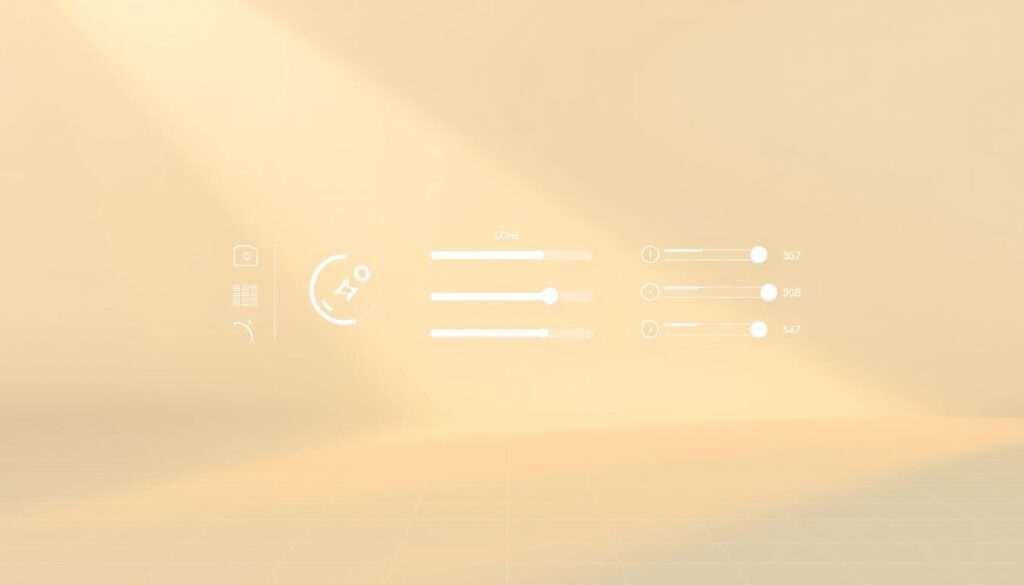
Modern users expect more than just static visuals. They anticipate a seamless and intuitive experience. This is where motion design comes into play, bridging the gap between functionality and aesthetics.
By incorporating thoughtful animation, designers can guide users through their journey. This makes interactions more enjoyable and meaningful.
Key Takeaways
- Understand the role of ux animation in enriching user experience.
- Learn when to use animation for utility in digital products.
- Discover best practices for implementing user experience animation.
- Explore how animation can boost user engagement.
- Gain insights into creating seamless and intuitive interactions.
The Power of Motion in User Experience
Motion design in UX is key, linking function and beauty. As we use digital products, motion’s role in improving our experience grows.
Why Animation Matters in Modern Interfaces
Animation in today’s interfaces does more than look good. It makes our experience more engaging and interactive.
Capturing User Attention
Animation’s main job is to grab our attention. By using motion well, designers can lead us through the interface.
Enhancing Brand Identity
Animation also boosts brand identity. Using the same animations consistently makes a brand stand out online.
“Animation is not just about making things look pretty; it’s about creating an experience that resonates with the user.”
The Evolution of UX Animation
UX animation’s growth is impressive, from its start to now. Knowing this history helps us see how animation is now a core part of UX design.
From Flash to Modern Web Standards
UX animation started with Flash, enabling complex animations. Now, CSS3 and JavaScript let us create advanced animations without plugins.
Mobile-First Animation Approaches
Mobile-first design changed animation methods. Designers now aim for animations that look great and work well on phones, ensuring a smooth experience everywhere.
As motion design for UX keeps growing, interactive animations will stay vital in making digital interfaces engaging and effective.
Understanding UX Animation Fundamentals
Digital interfaces are always changing. The role of UX animation in making these interfaces smooth is key. Knowing the basics of animation in UX is vital for creating engaging and easy-to-use interfaces.
Defining Animation in the Context of User Experience
Animation in UX design is a strong tool for communication. It helps users understand the interface and its functions better. It’s divided into two main types:
Static vs. Dynamic Interfaces
Static interfaces don’t move and rely on visual clues. Dynamic interfaces use motion to guide users and give feedback.
Animation as Communication
Animation is a way to share information clearly. It shows how different parts of the screen relate to each other.
The Intersection of Motion Design and Usability
Mixing motion design and usability is essential for good UX animation. This mix has two main points:
Form Following Function
In UX animation, design should be based on purpose and function. It’s not just about looks.
Balancing Aesthetics and Utility
A good UX animation is both beautiful and useful. It improves the user experience without being distracting.
By knowing and using these basics, designers can make interfaces more intuitive, engaging, and user-friendly.
The Psychology Behind Animated Interfaces
Understanding the psychology of animated interfaces is key to good UX design. Animation in UX is more than looks; it’s a tool that shapes user behavior and interaction with digital products.
How Motion Captures and Directs Attention
Motion grabs human attention well. In UX, animation can steer the user’s focus to certain elements or actions.
Visual Hierarchy Through Movement
Designers use motion to set up a visual hierarchy. For example, a button might animate when it’s time to move on, catching the user’s eye.
Gestalt Principles in Motion
The Gestalt principles help us understand how motion impacts user perception. By using animation, designers can make the interface clearer and more understandable.
Creating Emotional Connections Through Movement
Animation can also build emotional bonds between the user and the product. By adding personality through motion, designers make interactions more fun and engaging.
Personality in Interface Animation
The character of an interface, shown through its animations, affects the user’s feelings. For instance, a playful animation can make an app seem friendlier and easier to use.
Building User Trust
Consistent and meaningful animations help build trust. They provide feedback and show system status, making the product seem reliable and responsive.
“Motion can make or break the user experience. When done well, it can elevate the product from being merely functional to being delightful.” –
Cognitive Load Considerations
While animation can improve UX, it’s vital to think about its effect on cognitive load. Too many or complex animations can confuse the user.
Reducing Mental Effort
Good animations can make things easier by giving clear cues and simplifying navigation.
Preventing Animation Overload
To avoid overwhelming the user, finding the right balance is essential. This means limiting animations and making sure they fit the context.
| Animation Type | Purpose | Impact on User |
|---|---|---|
| Feedback Animation | To acknowledge user actions | Enhances user satisfaction |
| Loading Animation | To indicate system status | Reduces user anxiety |
| Transition Animation | To guide user through interfaces | Improves navigation |
Core Principles of Effective UX Animation
To make user experiences smooth, it’s key to know the main rules of UX animation. It’s not just about making things look good. It’s about making them easy to use and guiding the user’s focus.
Timing and Easing Functions
The timing and easing functions are vital for interactive animations that feel natural. Easing functions mimic real-world physics, making animations seem real.
Natural Motion Physics
Animations that follow natural motion are more engaging. They’re easier to follow because they mimic how things move in the real world.
Duration and Pacing
The length and speed of animations greatly affect the user’s experience. Good timing makes an interface feel smooth and responsive.
Purpose-Driven Animation Design
Purpose-driven animation design aims to create animations that help or improve the user’s experience. It’s about knowing the difference between functional and decorative animations.
Functional vs. Decorative Animation
Functional animations guide the user or give feedback. Decorative animations are just for looks. Knowing the purpose of each is key for good UX design.
Context-Aware Motion
Context-aware motion design makes sure animations fit the user’s actions and the situation. It keeps the animation relevant and responsive.
Consistency and Predictability
Being consistent and predictable is essential for a smooth user experience. It means using ui animation principles the same way everywhere in the interface.
Creating Animation Patterns
Creating the same animation patterns makes interfaces more intuitive. It makes them easier to use.
Meeting User Expectations
Animations should be consistent, timely, and relevant to meet user expectations. This builds trust and improves the user’s experience.
When to Use Animation in Your Interface
Animation in interfaces makes users happy and helps them understand what’s happening. It makes digital products more fun and easy to use.
Navigation and Transitions
Animation is key for navigating and moving between screens. It helps users find their way around, making it simpler to use apps or websites.
Orientation and Wayfinding
Motion guides users through complex interfaces. It shows where they are, improving their experience.
Spatial Relationships
Animation shows how different parts of the screen relate to each other. This makes it easier for users to understand the interface.
Feedback and System Status
Feedback is vital in user experience design. Animation confirms user actions and shows process status, keeping users in the loop.
Confirming User Actions
Animation gives visual feedback when users act. For example, a button changing color when clicked.
Communicating Process Status
Animation shows progress during long tasks like loading data. It keeps users interested and informed.
Onboarding and User Guidance
Animation is great for introducing new users and guiding them. It teaches through motion and step-by-step.
Teaching Through Motion
Animation shows how to use features, helping users learn faster.
Progressive Disclosure
Animation helps introduce complex features gradually. It makes learning easier and less overwhelming.
As
“Animation is not just about making things look cool; it’s about creating an experience that is intuitive and engaging.”
, a famous UX designer said. This sums up animation’s role in user experience.
When to Avoid Animation: Possible Drawbacks
Using animation in UX design is key, but it can go wrong. It can make things better or worse for users. Knowing when not to use it is important.
Accessibility Concerns
Animation can affect accessibility. Some users might not like motion, so we need to think about this.
Vestibular Disorders and Motion Sensitivity
People with vestibular disorders or motion sensitivity might get upset by animations. Designers should be careful with animations that could upset these conditions.
Respecting User Preferences
Now, many systems let users choose less motion. It’s important to respect these choices. Designers should make sure animations can be turned off or made less intense.
Performance Issues
Animation can also affect how well things work.
Battery and CPU Considerations
Complex animations use more CPU, which can use up battery, mainly on phones. It’s important to make animations efficient.
Optimizing Animation Rendering
Animations need to be smooth for a good experience. Using will-change CSS can help make animations run better.

Animation Fatigue and Distraction
Too much or bad animation can make users tired and distracted. This can ruin the experience.
Avoiding Gratuitous Motion
Animations should have a reason, like giving feedback or helping the user. Don’t use animations that don’t help the user.
Respecting User Focus
Animations should not pull the user’s attention away. Being subtle is important in animation design.
By knowing these issues, designers can make animations that improve the user experience without causing problems.
Types of UX Animation for Enhanced Usability
Animation in UX is a powerful tool to guide users and make digital products more engaging. Designers use different animations to make interfaces more intuitive and fun to use.
Micro-interactions and Feedback Animations
Micro-interactions are small animations that give users feedback, making their experience better. These can be used for things like button states and form elements, as well as swipe and gesture feedback.
Button States and Form Elements
Animations for buttons and forms can greatly improve how users interact with them. For example, a button might change color when hovered over. Forms can also animate to show if they’ve been submitted successfully or if there’s an error.
Swipe and Gesture Feedback
Animations for swipe and gesture interactions make the user experience more engaging and responsive. For instance, a swipe gesture might be followed by an animation that shows the action was registered.
State Changes and Transitions
State changes and transitions are key to guiding users through an app or website. These animations help keep the user flow smooth.
Page and View Transitions
Transitions between pages or views can be animated for a seamless experience. This can include fade-ins, slide-ins, or other creative transitions that improve the user journey.
Content Reveal Techniques
Content reveal techniques animate content as it becomes relevant to the user’s task. This reduces cognitive load and boosts user engagement.
Loading and Progress Indicators
Loading and progress indicators are vital for managing user expectations during wait times. Animations can make these indicators more engaging and less frustrating.
Meaningful vs. Decorative Loaders
| Type of Loader | Description | Example |
|---|---|---|
| Meaningful Loaders | Provide context or feedback related to the loading process. | A progress bar that fills as data loads. |
| Decorative Loaders | Primarily used for aesthetic purposes, can sometimes distract from the wait. | A spinning wheel or a skeleton screen. |
Progress Communication
Effective progress communication through animation can greatly improve the user experience. By clearly showing how much longer a task will take, users stay informed and engaged.
By understanding and applying these UX animation types, designers can create more interactive and engaging experiences. This follows ui animation principles, improving usability and user satisfaction.
The Role of UX Animation in Modern Interfaces
UX animation has changed how we use digital products. It makes our digital world better. Animation is key to a great user experience.
Building Brand Identity Through Motion
UX animation helps brands stand out. It shows a brand’s personality and values. This makes users remember the brand more.
Animation as Brand Expression
Animation lets brands show who they are. It helps them be different in a busy market. Unique animation styles make a brand unique to its audience.
Consistency Across Platforms
Keeping animation the same on all platforms is important. It shows the brand’s message clearly. This is true for apps and websites.
Improving User Engagement Metrics
Good UX animation makes using things more fun and easy. This makes users happier and more loyal.
Reducing Bounce Rates
Clear and fun animations keep users interested. They are more likely to stay and explore.
Increasing Time on Page
Great animations make users want to see more. They spend more time on the page.
Enhancing Information Architecture
UX animation helps with how things are organized. It gives visual clues to help users.
Visual Cues and Signifiers
Animations highlight important parts or show what’s happening. This makes the interface easier to use.
Hierarchy Through Motion
Motion helps show what’s most important. It makes complex interfaces easier to navigate.
Technical Implementation of UX Animation
To make UX animation work well, you need to know a lot about technical tools and methods. The right approach can really improve how users feel about a site or app.
CSS Animations and Transitions
CSS animations and transitions are key for web UX animations. They help make interactions smooth and fun, without needing JavaScript.
Performance-Optimized Properties
When using CSS animations, focus on properties like transform and opacity. These are handled by the GPU, making animations smooth.
Keyframe Animation Techniques
Keyframe animations let you create detailed sequences. By setting specific points in an animation, you can make interactions more engaging.
JavaScript Animation Libraries
For more detailed animations, JavaScript libraries like GSAP are great. They have advanced features and let you control animations closely.
GSAP and Other Popular Tools
GSAP is a top pick for developers because it’s strong and flexible. Other tools, like anime.js, also offer great animation options.
When to Use JavaScript vs. CSS
Choosing between JavaScript and CSS for animations depends on what your project needs. CSS is good for simple animations, while JavaScript is better for complex ones.
Native App Animation Frameworks
For apps built for iOS and Android, there are special frameworks. These frameworks help you follow design rules for animations on each platform.
iOS Animation Principles
iOS has many animation APIs, like UIView animations. They make it easy to create smooth, engaging interactions.
Android Material Motion
Android’s Material Design has a full animation system. It helps developers make animations that are consistent and easy to use.
Measuring the Impact of Your Animations
To really see how much UX animations help, we need to measure their effect. We look at how well they make things easier to use and how they affect the site’s speed.
User Testing Animation Effectiveness
User testing is key to seeing if animations work as they should. Qualitative feedback methods give us what users really think and like.
Qualitative Feedback Methods
Doing user interviews and surveys can show how animations are seen by users. For example, some animations might be seen as distracting or delightful.
A/B Testing Animation Variants
Testing different animations with A/B testing can show which ones work best. As
“A/B testing is a powerful method for making data-driven design decisions.”
This way, designers can make their animations more engaging for users.
Performance Metrics for Animated Interfaces
It’s also important to check how animations affect performance. We look at things like how smooth the animation is and how long it takes to load.
Frame Rate and Jank Detection
A smooth animation needs a steady frame rate. Jank detection tools spot any stuttering or lag, making sure the animation is smooth.
Load Time Impact
Animations can slow down how fast a site or app loads. Making animations faster to load is key to keeping users interested.
Case Studies: Successful UX Animation in Action
Animation in user experience design has led to big wins in many fields. By looking at certain cases, we learn how animation boosts usability and keeps users engaged. This is true for different platforms.
Mobile App Animation Examples
Mobile apps have gotten much better thanks to animation. For example, banking apps have made complex tasks easier with animation.
Banking and Finance Apps
Apps like Chase Mobile and PayPal use animations to help with transactions. These animations show when a task is done, making things clearer.
Social Media Platforms
Social media apps, like Instagram and Facebook, use animations to make interactions better. For example, Instagram’s “like” animation lets users know right away that their action was recorded.
Web Interface Animation Success Stories
Web interfaces have also seen big improvements from UX animation. E-commerce sites and SaaS dashboards have become more engaging and easier to navigate.
E-commerce Animation Patterns
Sites like Amazon use animations to make shopping better. For example, animations show when you add something to your cart, giving you instant feedback.
SaaS Dashboard Animations
Salesforce and similar platforms use animations to help users deal with complex data. This makes it simpler to understand and interact with.
Enterprise UX Animation Applications
In big companies, UX animation helps with data and complex systems.
Data Visualization in Motion
Tools like Tableau use animations to help users grasp complex data. This makes it easier to find insights.
Complex System Navigation
Enterprise software uses animations to guide users through tough workflows. This makes the experience smoother.
Future Trends in UX Animation
The future of UX animation is full of exciting possibilities. We’ll see more 3D interfaces and animations driven by AI. As tech advances, UX animation will become even more important for great user experiences.
3D and Spatial Interfaces
3D and spatial interfaces are changing how we use digital products. WebGL and Three.js are making it possible to create amazing 3D web experiences.
WebGL and Three.js Applications
WebGL and Three.js are great for making 3D graphics in the browser. They help developers create complex, interactive scenes that grab users’ attention.
AR/VR Motion Design
AR/VR tech is opening up new ways for UX animation. It lets us create immersive, interactive experiences that mix the physical and digital worlds.
AI-Driven Adaptive Animations
AI is set to change UX animation by making experiences more adaptive and personal. Machine learning algorithms will tailor animations to how users behave and what they like.
Personalized Motion Experiences
We’ll see more personalized motion experiences. Animations will change based on what each user needs and likes.
Context-Aware Animation
Context-aware animation will make interfaces respond to the user’s situation. This will make the user experience even better.
Immersive Experiences and Animation
Immersive experiences are becoming a big deal in UX design. Animation is key to making these experiences engaging and interactive.
Beyond the Screen
The future of UX animation goes beyond screens. We might see multi-sensory feedback to make experiences even more immersive.
Multi-sensory Feedback
Multi-sensory feedback uses visual, auditory, and haptic feedback. It aims to make the user experience more engaging.
| Trend | Description | Impact |
|---|---|---|
| 3D and Spatial Interfaces | Immersive 3D experiences | Enhanced user engagement |
| AI-Driven Adaptive Animations | Personalized animations | Improved user satisfaction |
| Immersive Experiences | Interactive environments | Increased user retention |

Conclusion: Balancing Utility and Delight in UX Animation
UX animation is key to better user experience. It uses interactive animations to guide and engage users. Designers apply ui animation principles to make interfaces both useful and fun.
Success in UX animation comes from finding the right mix of utility and delight. Animations should help users, guide them, or add personality. When done well, they boost user engagement and happiness.
As UX design keeps growing, animation will stay important. Designers who keep up with trends and best practices can make interfaces that look good and work well. This makes the user experience better.
Leave a Reply