
88% of shoppers won’t return after a poor user experience. That single stat changes how you should think about your online presence today.
If your budget is under $1,000, a DIY route can work, using builders like WordPress, Wix, or Webflow to get a fast, clear site live. When budgets rise toward agency ranges, expect higher quality and deeper strategy.
This guide maps practical choices by budget and stage so your website earns trust and drives results from day one. It shows when to DIY, when to hire, and how small, focused investments compound into better lead quality and higher conversions.
Along the way you’ll get platform comparisons, vendor snapshots, and a checklist to evaluate any company or freelancer. For tactics on finding more leads, see this short guide on getting more clients for developers: ways to get more clients.
Key Takeaways
- First impressions matter: fast, clear sites keep visitors and boost conversions.
- Match your approach to budget—DIY below $1,000; hire for complex scopes.
- Prioritize must-haves: UX, proof, SEO, and contact clarity.
- Use platform choice and vendor fit to control costs and timelines.
- Measure outcomes: better leads, conversion lift, and a stronger brand presence.
Why affordable web design matters for client acquisition in 2026
A practical, cost‑smart site can turn casual visitors into paying customers without breaking your budget. Today nearly 9 of 10 visitors won’t return after a bad user experience, so protecting speed and clarity is non‑negotiable.
Cheap shortcuts that cut performance or usability destroy pipeline. By contrast, a thoughtful approach picks platforms and scope to preserve UX, mobile responsiveness, and accessibility. That is where real ROI lives.
- Protect the basics: fast loads, clear CTAs, and simple navigation boost conversion and long‑term results.
- Modern builders like WordPress, Wix, Bluehost, and Webflow compress costs while keeping key features and performance.
- Align spend with growth stage—prioritize findability, credibility, and conversion paths over vanity features.
- Plan ongoing costs (hosting, updates, content). Sustained maintenance preserves site performance and marketing returns.
Understanding commercial intent: what service professionals need from web design to win clients
High-intent visitors skim for proof points, price cues, and a simple route to book; your pages should serve those needs immediately.
Map the journey: most users go Home → Services → About → Services. They check scope and budget, then confirm values before returning to convert.
Commercial intent signals include case studies, clear package names, visible timelines, and a visible contact CTA. These reduce anxiety and shorten the sales cycle.
Must-haves: benefit-led messaging, strong social proof, and obvious next steps. Show outcomes, not just features. Use recognizable logos and third-party reviews to de-risk decisions.
Technical basics matter: fast pages, responsive layouts, accessible components, and schema markup that helps search surface commercial queries.
- Match content to stage: discovery pages educate; decision pages prove results.
- Qualifying contact flows save time and raise close rates.
- Track results to refine copy, layout, and offers for better outcomes.
Make UX non‑negotiable: converting visitors in a world where 88% don’t return after a bad experience
When nearly nine in ten visitors never return after a bad visit, UX becomes your chief conversion tool. Treat the site as a task flow: reduce choices, show clear next steps, and remove friction that stops visitors from booking or asking for a quote.
Mobile‑first, fast, and accessible by default
Build responsive layouts, prioritize large tap targets, and set a performance budget for cellular networks. Aim for core pages under two seconds TTFB and optimized images for a fast meaningful paint.
Balancing aesthetics with functional websites that guide users to action
Favor scannable hierarchy, prominent CTAs, and short forms. Use modular components to keep consistency and speed development. Add trust markers—secure badges, testimonials close to CTAs, and clear contact paths—to lift conversions and reduce uncertainty.
- Accessibility: color contrast, keyboard nav, and ARIA roles.
- Testing: device/browser checks, analytics, and A/B when traffic allows.
- Standards: document UX heuristics and QA rules for future pages.
| Focus area | Quick check | Target |
|---|---|---|
| Load speed | Core pages under 2s TTFB | <2s |
| Accessibility | Contrast and keyboard flow | WCAG basics |
| Conversion flow | Scannable content + clear CTAs | Low drop‑off, measurable results |
Tip: Choose the right budget path for your stage—DIY, freelancer, boutique, or agency
Picking the right spending lane—DIY, freelancer, boutique, or full agency—shapes scope, speed, and outcomes. Start by matching your size and needs to realistic price bands and deliverables.
When DIY builders make sense under $1,000
Use drag‑and‑drop platforms like WordPress, Wix, Bluehost, or Webflow for a simple website. Keep scope tight: a few pages, clear CTAs, and basic SEO.
Freelancers for sub‑$2,500 work and speed
Freelancers move fast and cost less, but quality varies. Vet portfolios, check reviews, and set clear milestones for delivery and QA.
Boutique agencies at $3,500–$5,000+
Boutiques bridge strategy and hands‑on execution. They suit small companies that need branding, custom templates, or modest integrations.
Full agencies for complex builds and ongoing support
Reserve larger agencies for multi‑page platforms, e‑commerce, SEO programs, or heavy integrations. Expect higher costs but broader development and support.
- Decision rules: match page count, integrations, and multilingual needs to your chosen path.
- Clarify ownership of domain, hosting, and site assets up front.
- Compare timelines, communication cadence, QA milestones, and post‑launch support before signing.
Tip: Leverage platforms and partners that stretch budget without sacrificing quality
Smart platform choices let small teams ship functional websites quickly and keep long‑term costs down.
Recommend WordPress for scalability and SEO readiness. It powers roughly 46% of websites and offers 60,000+ plugins and 20,000 themes. Theme‑based builds cut custom development time and keep scope tight.
Compare drag‑and‑drop builders—WordPress builders, Wix, Bluehost, and Webflow—by ease, extensibility, and migration paths. Each has tradeoffs for speed, migration, and future development.
Smart add‑ons that lower total cost of ownership
Bundle managed hosting, routine updates, and end‑user training. That reduces downtime and slows feature bloat. Favor vendors with proven WordPress expertise for SEO, accessibility, and performance.
- Consider subscription support models (for example, $999/month) for fast iterations.
- Prioritize ADA‑aware partners to future‑proof reach.
- Establish plugin governance and clear SLAs for post‑launch stability.
| Option | Strength | When to pick |
|---|---|---|
| WordPress + theme | Scalable, SEO friendly | Need growth and extensibility |
| Wix / Webflow | Fast launch, low maintenance | Small scope, limited integrations |
| Subscription design support | Quick updates, steady roadmap | Tight monthly budget, frequent changes |
Tip: Prioritize SEO and content from day one to accelerate client acquisition
Treat SEO as a build requirement—not an afterthought—to make your pages discoverable from launch. Start with crawlable architecture, fast performance budgets, and clean URLs. That foundation keeps future marketing work efficient.
Technical SEO and site architecture for findability
Implement logical internal links and a keyword‑informed information architecture. Map pages to local markets and commercial intent so search engines surface your services for the right queries.

Authority content vs. networking: two paths that both work
Produce authority content that answers high‑intent questions and shows case outcomes. Aim for 1–2 quality articles per month instead of sporadic posts.
Balance content with relationship tactics: speaking, referrals, and partnerships often speed real-world leads. Both paths compound when tracked together.
- On‑page basics: titles, meta descriptions, headers, and alt text optimized for intent.
- Structured data: Organization, LocalBusiness, and FAQ markup to boost click rates.
- Track results: impressions, clicks, rankings, and assisted conversions tied to services pages.
| Focus | Action | Target |
|---|---|---|
| Indexing | Crawlable sitemap + robots rules | All pages indexed |
| Content cadence | 1–2 deep articles/month | Topical authority |
| Backlinks | Partnerships & PR | Relevant referrals |
Tip: Design your About and Contact pages to build trust and convert
Visitors follow predictable paths: Home → Services → About → Services. Make those pages easy to reach and useful at the decision point.
About pages should tell a short company story, state values, and explain your approach. Use a brief timeline or a clear statement of expertise to filter mismatched inquiries.
Place credibility near CTAs: logos, short quotes, and ratings. Add one concise case highlight or a single strong review to reduce buyer risk.
Contact forms that keep the conversation going
Design forms like a chat. Ask targeted questions: goals, services of interest, timeline, and how they found you. Use progressive profiling so first forms stay short.
State office hours, expected response time, location/time zone, and an alternative phone or booking link. Add a short FAQ to preempt common questions and speed the process.
- Test headings, questions, and CTAs to improve completion and lead quality.
- Keep branding, tone, and visuals consistent across the site to build familiarity.
- Link to your privacy policy and avoid collecting sensitive data up front.
“A clear About page plus a friendly, qualifying contact form shortens sales cycles and raises conversion.”
Tip: Bake in reviews, portfolios, and social proof to reduce buyer risk
Showcase third‑party praise and concrete outcomes to turn uncertainty into action. Place short, verified reviews near key CTAs so prospects see proof at the decision moment.
Highlight platform ratings: Embark’s 5‑star Clutch score and WebFX’s ~4.9/5 across ~400 reviews add credibility. Note mixed listings (GruffyGoat ~3.8) to be transparent and selective.
Pair testimonials with results. State measurable wins—traffic uplift, conversion rate changes, or lead quality improvements—so praise anchors to real outcomes.
- Show recognizable logos (Duck.Design, Digital Silk) and industry memberships.
- Feature compact case summaries: challenge → approach → measurable result.
- List reviewer name, role, and company for authenticity and trust.
“Their responsiveness and clear communication cut our launch time in half.”
Use reviews schema and refresh proof often. Encourage post‑launch reviews as a standard step so your website reflects current branding and expertise.
Tip: Make ownership, process, and post‑launch support crystal clear
Define who owns the domain, hosting accounts, and final website assets up front. Put ownership clauses in the contract so there’s no ambiguity after launch. State that the client receives exported files, admin access, and content rights when the project closes.

Who owns domain, hosting, and the assets
List ownership and account details in writing. Require transfer steps for domains and hosting, or confirm the client retains billing control. Note third‑party licenses or plugins and who will renew them.
Pre‑launch QA and testing
Mandate cross‑browser and device testing with documented test cases and defect resolution timelines. Use A/B testing where traffic allows to iterate CTAs, headlines, and layout for better performance.
Post‑launch training and maintenance expectations
Provide admin training, a short guide, and a schedule for updates, backups, and security hardening. Define SLA response times and escalation paths so teams know who to call during incidents.
- Process clarity: outline discovery → build → acceptance, and change control steps. See a sample project process.
- Support: state monitoring, backups, and routine updates in the contract.
- Reputation: capture reviews after launch and schedule check‑ins to review analytics and prioritize enhancements.
“Day‑0 transparency and clear SLAs avoid common post‑launch disputes.”
Tip: Align branding and messaging to your niche for higher conversion
Narrow your focus to one industry so your messaging and visuals match real buyer needs.
Define a clear niche and value proposition that shows up in your web design and website copy. This helps prospects recognize fit fast.
Build messaging that speaks to pains and outcomes your ideal clients prioritize. Use short case highlights that show exact results and industry expertise.
- Visual identity: logo, color, and typography must read well on mobile and desktop.
- Service pages: tailor pages to segments instead of using generic blurbs.
- Voice guidelines: keep tone consistent across the website, proposals, and onboarding.
Validate positioning by testing headlines and proof points with target audiences. Measure impact via conversion rate and lead quality shifts after changes.
“Branding that speaks to a niche filters the wrong leads and shortens sales cycles.”
| Focus | Action | Outcome |
|---|---|---|
| Niche clarity | Define audience + value prop | Higher relevance |
| Visuals | Consistent logo & palette | Boosted credibility |
| Proof | Industry case studies | Better conversion |
For a quick checklist of key principles, see these key facts to keep your company on point.
Vendor snapshots: affordable web design companies and services to consider
Here’s a short roster of firms and models to consider when sourcing a site partner. Each note covers focus, price anchors, and what their reviews say so you can shortlist faster.
Embark
Boutique, branding‑first: Targets small businesses and nonprofits with strong creative work. Typical budgets sit around $3.5K–$5K+. Clutch and independent reviews show high satisfaction for branding and UX.
GruffyGoat
Small‑biz and white‑label: Good for agencies that need rebrandable output. Price anchors start near $4,950. Ratings are mixed, so review recent projects and references.
WebFX
Scale and SEO strength: Large team with software tooling and account management. Expect $8K+ projects. Their reviews and case studies highlight measurable SEO and lead outcomes.
Thrive
Broad services, ADA focus: Template builds from about $5K; e‑commerce often from $12K. Emphasizes accessibility and compliance in many launches.
Duck.Design
Subscription model: Fast turnarounds and branding work, offered via a $999/month option. Known for quick logo and site refresh projects for notable brands.
UPQODE
Day‑0 transparency: Luxury WordPress, theme‑based starts near $3,000. Clear scopes and early deliverables make scope creep easier to avoid.
Digital Silk
Full‑service, enterprise proof: Custom builds from about $7,500. Strong social proof with large brands and deep development expertise.
| Vendor | Strength | Typical start |
|---|---|---|
| Embark | Branding; boutique | $3.5K–$5K+ |
| WebFX | SEO & tooling | $8K+ |
| Digital Silk | Enterprise custom | $7.5K+ |
Quick fit guidance: pick a boutique for niche branding and lower page counts, a larger agency for SEO and scale, or a subscription studio if you need steady updates. Always review portfolios, case studies, and recent reviews.
Before you sign, confirm ownership, training, and post‑launch support. For more notes on vendor advantages and hiring approaches, see this short guide on an website design company.
How service professionals should evaluate web design companies
Select partners that show proven results, clear processes, and honest pricing. Start vendor conversations by requesting specific examples that match your market and goals. Keep initial asks tight: past work, timelines, and post‑launch support terms.

Experience in your industry and past successes
Vet industry experience and past results to verify they understand buyer journeys and common objections. Ask for case studies that list outcomes—traffic, leads, or conversion lifts—so you can compare impact.
SEO approach, technical capabilities, and accessibility
Probe their seo process and technical stack. Request docs on performance budgets, mobile testing, and accessibility checks. Insist on examples showing schema, clean URLs, and load‑time improvements.
Fit for firm size, support model, and transparent pricing
Match the firm’s support model to your size and needs. Confirm who will own hosting and domain, what training is included, and how updates are handled. Ask for clear pricing tiers and SLA response times.
Portfolio depth, case studies, and independent reviews
Review portfolios and cross‑check independent reviews on Clutch and Google for patterns in delivery and communication. Prefer companies that document QA coverage, timelines, and acceptance criteria.
- Sample questions: What are timelines? Who owns assets? What is your QA checklist?
- Compare proposals apples‑to‑apples: scope, deliverables, and post‑launch support.
| Focus | Check | Why it matters |
|---|---|---|
| Industry fit | Relevant case studies | Faster onboarding, better outcomes |
| Technical | SEO, accessibility, performance | Search visibility and usability |
| Support | SLAs, training, ownership | Long‑term stability |
“Choose a partner who can prove results and stands behind uptime, updates, and post‑launch care.”
Budget planning for 2026: where to invest for performance and ROI
Smart spending focuses on elements that lift traffic, speed, and conversions first. Start by mapping scope drivers so your plan matches goals and stage.
Scope drivers
Page count, custom features, third‑party integrations, and multiple languages drive cost. Each adds time for content, development, and QA.
Cost ranges by approach
DIY launches under $1,000 for basic websites. Freelancers typically sit under $2,500. Boutique firms start around $3,500–$5,000+. Larger agency work often begins near $7,500–$8,000.
Ongoing costs and prioritization
Budget for hosting, security updates, content, and SEO as recurring items. Early investments in site speed and conversion paths compound over time.
| Approach | Typical start | When to pick |
|---|---|---|
| DIY | <$1,000 | Few pages, low integrations |
| Freelancer | <$2,500 | Fast turn, limited scope |
| Boutique / Agency | $3,500–$8,000+ | Strategy, custom development |
Tip: Use phased delivery—MVP first, then enhancements based on metrics. Ask proposals to itemize line items so trade‑offs are clear.
“Track traffic, conversions, and lead quality to validate spend and guide reinvestment.”
affordable web design, service professionals, client acquisition
Good websites focus on three things: fast pages, persuasive proof, and clear paths to contact.
Start by matching your budget lane—DIY, freelancer, boutique, or agency—and keep scope tight. Prioritize UX, basic SEO, and visible results so your website earns trust fast.
Content and networking run in parallel: publish helpful articles and speak or partner locally to build steady pipeline. Both tactics compound when tracked together.
- About and Contact pages: use short bios, a single case highlight, and a qualifying contact form to raise response quality.
- Proof: place reviews, logos, and compact case studies near CTAs to reduce buyer risk.
- Process clarity: state ownership, QA steps, and post‑launch support before signing.
Use a simple budget framework: MVP first, then measurable upgrades tied to traffic and conversions. Vendor snapshots are a useful starting point for discovery and comparison—see our services.
“Measure, learn, and iterate—small, focused changes deliver the largest long‑term returns.”
Vertical spotlight: law firms and professional services websites that convert
Law firms need sites that build credibility fast and preserve confidentiality. A legal website must load quickly, look professional on mobile, and protect user data to meet client expectations and ethical rules.
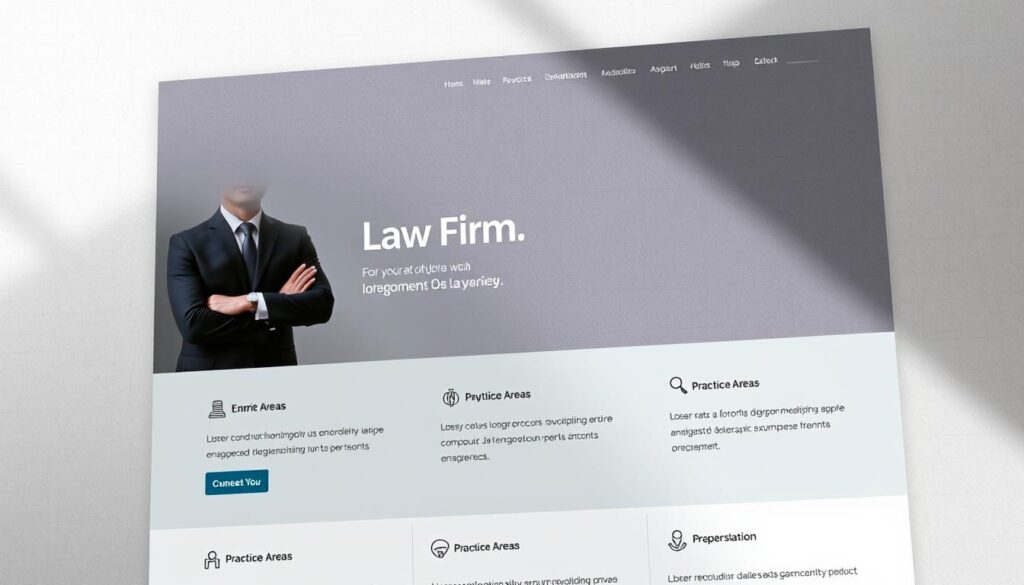
What law firms should demand: speed, responsiveness, security
Insist on performance targets (under 2s load) and mobile-first layouts. Fast pages reduce bounce and reflect competence.
Security is non-negotiable: HTTPS, regular backups, and hardened forms keep inquiries safe. Also confirm hosting and access ownership in writing.
Legal-specific SEO, intake workflows, and Clio-friendly integrations
Prioritize local SEO and practice-area pages that match search intent. Authoritative content should respect advertising rules for attorneys.
Design intake as a funnel: quick contact options, booking, and CRM/e-signature links. JurisPage and LawLytics offer tight Clio integrations; Clio Grow helps lean budgets launch faster.
Questions to ask prospective legal web design agencies
- Do you have legal-specific case studies and independent reviews?
- How do you handle accessibility, mobile strategy, and data retention?
- Who owns the domain, hosting, and site assets post-launch?
- What are SLA response times and support terms for ongoing updates?
Vendor options range from quick theme providers to custom legal marketing firms (Above the Bar Marketing, Justia Elevate, PaperStreet, Scorpion, Thrive). Costs run from a few thousand dollars to $20K+ for full programs.
“Independent reviews and legal case studies reveal a firm’s track record more clearly than promises alone.”
From discovery to launch: a streamlined process service professionals can follow
A clear kickoff prevents scope creep and speeds delivery. A strong Day‑0 alignment sets who does what, when, and how success will be measured.
Discovery should capture goals, target audience, constraints, and a prioritized scope. Document requirements so the team has a single source of truth.
Discovery, Day‑0 scope clarity, and success metrics
Adopt a Day‑0 policy: agree deliverables, timelines, roles, and acceptance criteria before any development starts. Set metrics tied to inquiries, conversions, and lead quality—not just a site launch.
Content first, design second, QA always
Lock core copy and information architecture early so design supports message and conversion. Run A/B tests where traffic allows.
Enforce QA gates for cross‑browser, device, accessibility, and performance checks on every release.
Handoff, ownership, and support cadence
Plan cutover and rollback steps for a safe launch. Provide training, logins, and SOPs at handoff. Define ownership of domain, hosting, and assets in writing.
- Schedule 30‑, 60‑, and 90‑day reviews to track performance and prioritize fixes.
- Capture learnings to shorten future cycles and improve the development process.
| Phase | Key output | Success metric |
|---|---|---|
| Discovery | Requirements + scope doc | Approved scope, timeline |
| Pre‑build (Day‑0) | Deliverables + acceptance criteria | Stakeholder sign‑off |
| Build & QA | Content, templates, test reports | Pass cross‑device & performance checks |
| Handoff & support | Accounts, training, SOPs | 30/60/90 review actions |
“Day‑0 clarity and tight QA gates turn launches into measurable progress.”
Beyond the website: digital marketing systems that compound client acquisition
A site is just the start; repeatable marketing systems turn visits into steady pipeline. Pairing a solid website with ongoing digital marketing ensures your presence keeps working after launch.
Local search, reviews, and reputation management
Local search puts you in front of nearby prospects. Keep listings accurate, add location pages, and use consistent NAP (name, address, phone).
Request and respond to reviews on Google and Clutch to build trust. Showcase recent praise near conversion points so proof supports decisions.
Educational content, networking, and speaking to build authority
Publish steady, helpful articles to attract and pre‑qualify leads. Repurpose posts into emails, webinars, and social updates to stretch reach.
Pair content with in‑person networking and public speaking to speed referrals. Live events create stronger, faster relationships than online alone.
- Integrate a CRM and automation to track leads from first touch through closed‑won.
- Coordinate content and campaign calendars so the website reflects current offers and proof.
- Measure marketing contribution: attribution, cost per lead, and conversion rate by channel.
“Systems that combine search, reviews, content, and outreach produce steady, measurable growth.”
For examples of sites built to support these systems, see well-designed business websites and align your marketing calendar to keep momentum.
Conclusion
Small, deliberate choices in layout and copy often yield the biggest lift in leads and conversion. Remember: 88% of visitors won’t return after a poor user experience, so protect speed, clarity, and accessibility today.
Match scope to budget: DIY for simple sites, freelancers for quick turns, boutiques for strategy, and larger firms for complex builds. Favor platforms that stretch dollars—WordPress with vetted themes is a practical path.
Use About and Contact pages as trust engines. Add reviews, portfolios, and clear CTAs. Make ownership, QA, and post‑launch support explicit. Measure results, iterate, and let your online presence compound growth.
For practical next steps on building a freelance practice around these principles, see this freelance web designer guide.
FAQ
What makes an effective, low‑cost website for service professionals in 2026?
How do I choose between DIY builders, freelancers, boutique firms, or full agencies?
Which platforms stretch budget without sacrificing quality?
How important is SEO from day one, and what should I prioritize?
What elements on About and Contact pages increase trust and conversion?
How should I present reviews, portfolios, and social proof effectively?
Who should own domains, hosting, and site assets after launch?
What ongoing support and maintenance should I budget for?
How do I evaluate agencies and companies for my niche, like law firms?
What are realistic cost ranges for small businesses in 2026?
What makes an effective, low‑cost website for service professionals in 2026?
How do I choose between DIY builders, freelancers, boutique firms, or full agencies?
Which platforms stretch budget without sacrificing quality?
How important is SEO from day one, and what should I prioritize?
What elements on About and Contact pages increase trust and conversion?
How should I present reviews, portfolios, and social proof effectively?
Who should own domains, hosting, and site assets after launch?
What ongoing support and maintenance should I budget for?
How do I evaluate agencies and companies for my niche, like law firms?
What are realistic cost ranges for small businesses in 2026?
FAQ
What makes an effective, low‑cost website for service professionals in 2026?
An effective low‑cost site focuses on clarity, fast load times, mobile responsiveness, and clear calls to action. Prioritize essential pages—Home, Services, About, Contact—optimize content for search, and use a reliable CMS like WordPress or Webflow to keep development and maintenance costs down while retaining control over branding and performance.
How do I choose between DIY builders, freelancers, boutique firms, or full agencies?
Match the choice to your stage and needs. DIY builders suit tight budgets and simple sites. Freelancers work well for quick turnarounds and smaller scopes. Boutique companies strike a balance of branding and technical skill. Full agencies are best for complex builds, integrated SEO, and ongoing marketing support. Estimate scope, timeline, and long‑term support before committing.
Which platforms stretch budget without sacrificing quality?
Use WordPress with a reputable theme for flexibility. Webflow offers visual design control with production‑ready output. Wix and Bluehost provide easy hosting and builder combos for very small firms. Pair platforms with managed hosting and CDN services to maintain speed and uptime without large recurring costs.
How important is SEO from day one, and what should I prioritize?
SEO is critical from launch. Start with technical SEO—site architecture, fast pages, schema, and mobile optimization—then map keyword‑focused content to services. Build authority with localized pages, client case studies, and targeted blog content to accelerate discovery and inbound leads.
What elements on About and Contact pages increase trust and conversion?
Show real team bios, photos, clear service descriptions, social proof, and simple contact paths. Use a short intake form that qualifies leads without friction and include alternative contact options like phone, calendar booking, and chat. Clear messaging reduces friction and filters the right inquiries.
How should I present reviews, portfolios, and social proof effectively?
Feature short case studies with measurable results, client logos, star ratings, and testimonials near CTAs. Use structured data for reviews to improve search visibility. Rotate recent wins on the homepage to reduce perceived buyer risk and boost credibility.
Who should own domains, hosting, and site assets after launch?
Ownership should be transferred to your business. Ensure domains reside in your registrar account, hosting is under your billing, and you receive all source files, admin logins, and credentials. Document this in the contract to avoid disputes later.
What ongoing support and maintenance should I budget for?
Plan for hosting, security monitoring, backups, CMS and plugin updates, content tweaks, and monthly SEO work. Expect different cost tiers—from basic maintenance to retainer agreements that include content, analytics, and conversion optimization.
How do I evaluate agencies and companies for my niche, like law firms?
Look for industry experience, case studies with measurable KPIs, knowledge of legal SEO, intake workflow integrations (e.g., Clio), and strong security practices. Ask for references, sample timelines, and transparent pricing to compare fit and ROI potential.
What are realistic cost ranges for small businesses in 2026?
DIY builds can be under
FAQ
What makes an effective, low‑cost website for service professionals in 2026?
An effective low‑cost site focuses on clarity, fast load times, mobile responsiveness, and clear calls to action. Prioritize essential pages—Home, Services, About, Contact—optimize content for search, and use a reliable CMS like WordPress or Webflow to keep development and maintenance costs down while retaining control over branding and performance.
How do I choose between DIY builders, freelancers, boutique firms, or full agencies?
Match the choice to your stage and needs. DIY builders suit tight budgets and simple sites. Freelancers work well for quick turnarounds and smaller scopes. Boutique companies strike a balance of branding and technical skill. Full agencies are best for complex builds, integrated SEO, and ongoing marketing support. Estimate scope, timeline, and long‑term support before committing.
Which platforms stretch budget without sacrificing quality?
Use WordPress with a reputable theme for flexibility. Webflow offers visual design control with production‑ready output. Wix and Bluehost provide easy hosting and builder combos for very small firms. Pair platforms with managed hosting and CDN services to maintain speed and uptime without large recurring costs.
How important is SEO from day one, and what should I prioritize?
SEO is critical from launch. Start with technical SEO—site architecture, fast pages, schema, and mobile optimization—then map keyword‑focused content to services. Build authority with localized pages, client case studies, and targeted blog content to accelerate discovery and inbound leads.
What elements on About and Contact pages increase trust and conversion?
Show real team bios, photos, clear service descriptions, social proof, and simple contact paths. Use a short intake form that qualifies leads without friction and include alternative contact options like phone, calendar booking, and chat. Clear messaging reduces friction and filters the right inquiries.
How should I present reviews, portfolios, and social proof effectively?
Feature short case studies with measurable results, client logos, star ratings, and testimonials near CTAs. Use structured data for reviews to improve search visibility. Rotate recent wins on the homepage to reduce perceived buyer risk and boost credibility.
Who should own domains, hosting, and site assets after launch?
Ownership should be transferred to your business. Ensure domains reside in your registrar account, hosting is under your billing, and you receive all source files, admin logins, and credentials. Document this in the contract to avoid disputes later.
What ongoing support and maintenance should I budget for?
Plan for hosting, security monitoring, backups, CMS and plugin updates, content tweaks, and monthly SEO work. Expect different cost tiers—from basic maintenance to retainer agreements that include content, analytics, and conversion optimization.
How do I evaluate agencies and companies for my niche, like law firms?
Look for industry experience, case studies with measurable KPIs, knowledge of legal SEO, intake workflow integrations (e.g., Clio), and strong security practices. Ask for references, sample timelines, and transparent pricing to compare fit and ROI potential.
What are realistic cost ranges for small businesses in 2026?
DIY builds can be under $1,000. Freelancers typically range up to $2,500. Boutique firms commonly charge $3,500–$5,000 for polished, brand‑forward sites. Full agencies and enterprise projects often start at $7,500 and go higher depending on features, integrations, and SEO scope.
How can I measure a site’s success in driving new clients?
Track lead volume, conversion rate from visitors to qualified leads, organic search traffic, and goal completions (forms, calls, bookings). Use Google Analytics, Search Console, and CRM data to attribute leads to campaigns and refine messaging for better ROI.
What quick wins improve conversion without a full redesign?
Improve page speed, simplify navigation, add clear CTAs, surface recent reviews, and optimize service pages for intent. Small content updates and better forms can lift conversions significantly before investing in a full rebuild.
,000. Freelancers typically range up to ,500. Boutique firms commonly charge ,500–,000 for polished, brand‑forward sites. Full agencies and enterprise projects often start at ,500 and go higher depending on features, integrations, and SEO scope.
How can I measure a site’s success in driving new clients?
Track lead volume, conversion rate from visitors to qualified leads, organic search traffic, and goal completions (forms, calls, bookings). Use Google Analytics, Search Console, and CRM data to attribute leads to campaigns and refine messaging for better ROI.
What quick wins improve conversion without a full redesign?
Improve page speed, simplify navigation, add clear CTAs, surface recent reviews, and optimize service pages for intent. Small content updates and better forms can lift conversions significantly before investing in a full rebuild.
Leave a Reply